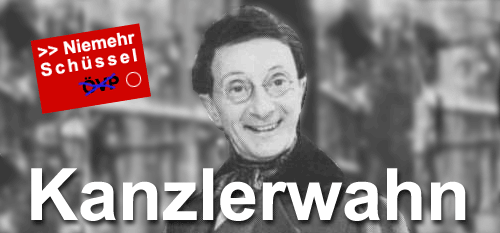Dienstag, 7. Januar 2003
does or doesn't it work?
Erstellt von tobi um 17:06
currently it's not possible to output a macro as is, ie. without processing it as macro or as html entity, or is it?
examples:
- This story is here.
- This story is here;.
- This story is <% this.link text="here" %>.
This story is here.This story is <% this.link text="here" %>.
(1. without any tagging; 2. with <tt>; 3. with <tt> and manually encoded macro tags 3. with <code>; 4. with <code> and manually encoded macro tags.)
let's say it works. but unfortunately, only with <tt> tags and manually encoded macro tags making the code tag not that usable as it could be. but who cares.
and what about macros inside tags? give it try:
- This story is here.
- This story is here.
- This story is <% this.link text="here" %>.
This story is here.This story is <% this.link text="here" %>.
bien. but far from being great.
how to enable the colorpicker
Erstellt von tobi um 16:21
currently the antville colorpicker is out of order due to the virtual domains each weblog is hosted at.
because the colorpicker and its scripts are located at www.antville.org but the document (whose objects the colorpicker wants to access by a script) is located at e.g. tobi.antville.org, a browser detects a security violation (aka cross-domain scripting) each time the colorpicker's "accept" link is clicked.
to prevent this, the colorpicker javascript code has now moved into the virtual domain of a weblog. however, one might need to take a few steps to really restore the colorpicker's functionality:
- check your weblog's javascript links.
do this by checking whether you have set the following lines in the "main" skin of your weblog:
<script type="text/javascript" src="<% site.url %>safescripts"></script>
<script type="text/javascript" src="<% site.url %>javascript"></script>
(please note the "site.url" in the first line embedding the "safescripts" file; recently, this was set to "root.url" and thus the colorpicker did not work!)
- update the javascript code.
if you have customized the "javascript" skin you should take care that it does not contain one of the following functions: openColorPicker, setBg, setColorPreview and parseColor. all these functions are now contained by the "safescripts" file.
- update your stylesheet.
be sure to have the following line included in the "stylesheet" skin:
.colorpickerWidget {border: 1px solid #cccccc;}
(you certainly can make any stylish changes to the three values if you think that's necessary.)
- make shift reload. at least three times :)
now try out the colorpicker at the preferences page. it should work if you haven't done anything wrong. otherwise i recommend you to carefully go through the steps once again. if the colorpicker still is defunct and you believe it's not your fault feel free to post a comment here.
Freitag, 13. Dezember 2002
antville server fund
Erstellt von tobi um 15:11
donate, donate!
Freitag, 6. Dezember 2002
popo.at strikes again!
Erstellt von tobi um 11:59
OnlinePetition: Kein Grünes Feigenblatt für die ÖVP!

Dienstag, 19. November 2002
Hübsch
Erstellt von tobi um 14:46
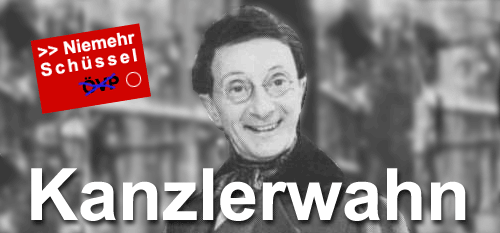 bei der geburt getrennte zwillinge.
bei der geburt getrennte zwillinge.
Sonntag, 3. November 2002
still an encoding problem?
Erstellt von tobi um 22:57
<a href="<% image as="url" name="blogger" %>">ich auch</a> bla bla
is incorrectly encoded and becomes:
<a href="antville.org">ich auch bla bla
see:
ich auch bla bla
Donnerstag, 24. Oktober 2002
Die Nerven liegen blank
Erstellt von tobi um 11:18
Jetzt verklagt die Musik-Industrie schon Parteien wegen Ketchup (und ich bin mit mir einig: sowohl der Sony-Song wie auch die CDU-Aktion sind ein Riesenschas).